Are you searching the web trying to find icons? Stop searching the web. You have a lot of icons hidden in your Hard Drive, the only tool you need to see all of them is Icon Extractor.
Icon Extractor is able to extract Windows XP icons that are stored in any type of file and save them to ico file without color distortion.
It is really easy to use, and lets you choose where you want to search for Icons, wheter in a specified folder or all your PC. Then, it shows you all icons it finds and allows to to export them.
PC Icon Extractor allows you to extract all Windows icons inside of EXE, DLL, DRV, OCX, SCR, VBX, ICL, NI, and IL files and save them into BMP, GIF, JPG, TIF, WMF, EMF, PNG, PCX, J2K, TGA, RAS and ICO files.
No matter the format they are because it supports different colors including Monochrome (1 bit), 16 Colors (4 bits), Grayscale (8 bits), 256 Colors (8 bits), True Color (24 bits) and XP Alpha Channel (32 bits) and sizes 16x16, 24x24, 32x32, 48x48, 64x64, 128x128 and custom size.



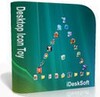













Comments
There are no opinions about PC Icon extractor yet. Be the first! Comment